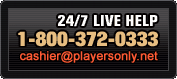Game Control Interface
Poker is a game that demands concentration on the part of any player who’s in it to win it. PlayersOnly Poker’s interface was designed to alleviate the confusion of switching buttons, random pop-up interface elements and hard-to-click check boxes.
The first things you’ll notice about the Game Control Interface are the large buttons and multiple colors. All of the buttons are color-coded to give you a quick reference as to what each button will do when clicked.
RedLeave the hand (Fold cards, sit out, etc) |
|
YellowNo action (Check, Wait for BB, etc) |
|
GreenPay chips to the table (Post blinds, bet, raise, etc) |
Action Buttons
The top row has the Action buttons. When it is your turn, you can click any of these buttons to perform the action that is described inside the button.
Pre-Action Buttons
When you have a turn coming, but it’s not yet your turn to act, the Pre-Action Buttons will appear. Clicking these will toggle an action to be performed automatically when it’s your turn.
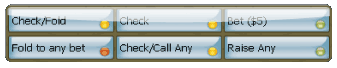
Raise Area
In No Limit and Pot Limit games, when you want to make a raise, you can use PlayersOnly Poker’s Slider Bar controls. You can also use the smaller buttons to change the amount of the raise or you can choose to adjust the raise by typing in the raise amount.
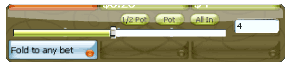
Questions? Send us an email! All email enquiries to us are guaranteed a response within 1 to 2 hours, 365 days a year, 24 hours a day. Poker Support Email Address |
This website is owned by Jassy Sports Events Limited, Suite 427, 95 Ganu Street, B'Kara BKR06, Malta.